| |
驱动激光雷达
Description: 同时将Xbot与搭载的激光雷达驱动起来Tutorial Level: BEGINNER
Next Tutorial: 更多设备
除了Xbot机器人底盘的驱动之外,我们还针对高、中、低三款不同的机器人所配备的不同型号的激光雷达以及支持的不同种型号的深度摄像头进行了驱动支持。
rplidar
使用指令:
$ roslaunch xbot_bringup xbot_rplidar.launch
即可启动Xbot机器人以及所搭载的rplidar激光雷达。
sick571
同理,使用指令:
$ roslaunch xbot_bringup xbot_sick571.launch
即可启动Xbot机器人以及所搭载的sick571激光雷达。 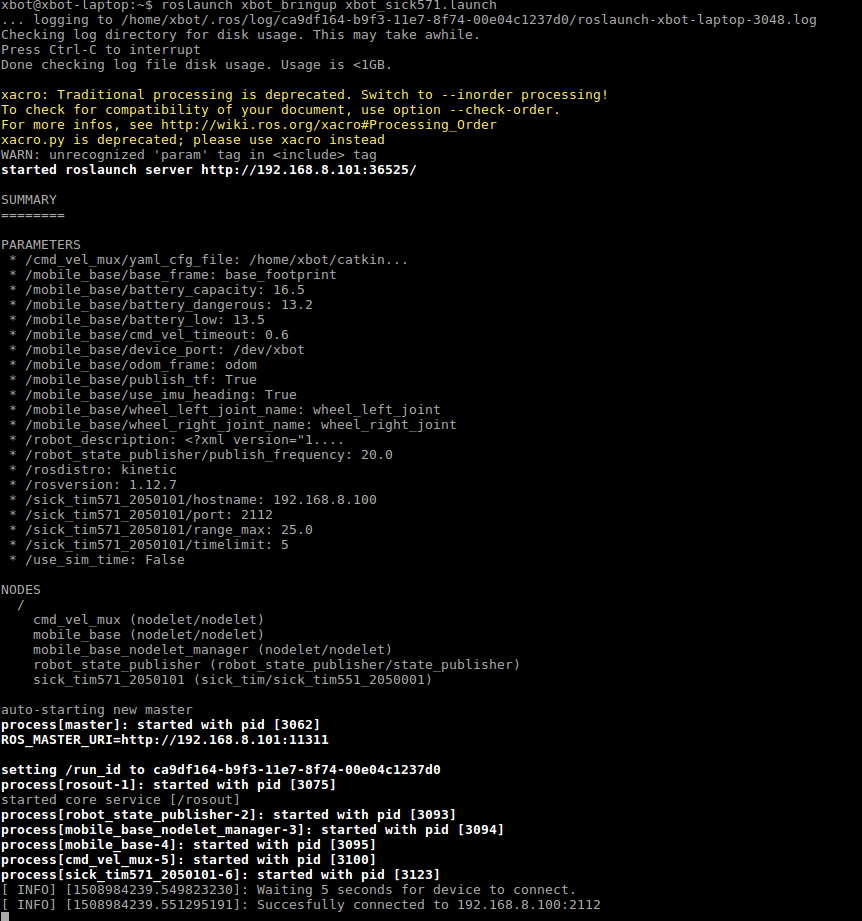
查看topic列表
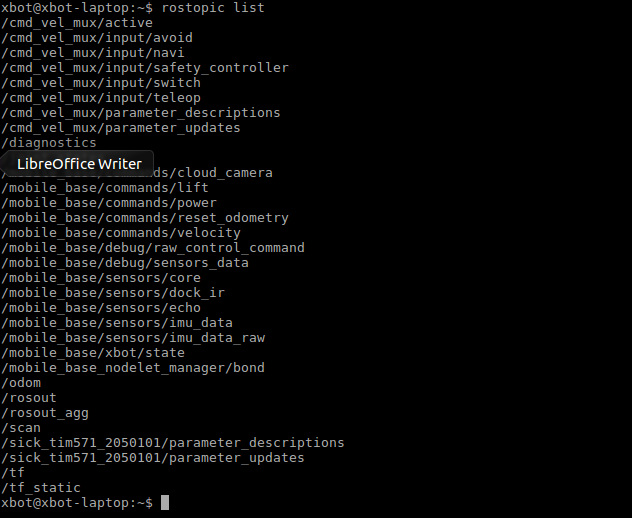
更多支持的激光雷达
更多的设备启动支持,可以查看xbot_bringup/launch/目录下的文件,其格式为xbot_lidar.launch,其中lidar替换为搭载的激光雷达型号,camera替换为深度摄像头型号,相信难不倒你,快点去试试吧!







